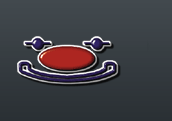แก้ไขให้แล้วครั๊บ
ขอขอบคุณทุกท่านที่บอกวิธีแก้ต่างๆจาก Program นี้น๊ะครับ โดยเฉพาะ คุณ blnitw123 กับ คุณ PrinceKira
ขอบพระคุณมากเลยน๊ะที่นี้ด้วยน๊ะครับ ช่วยกระผมได้เยอะแยะมากเลยทีเดียวครับ
Work: 95%
เป็นFile 7-Zip นาครับ ทำไมถึงต้องเป็น 7-Zip ก็เพราวะผมทำ Winrar ไม่เป็นครับ
ใครไม่มีโหลด ตาม[Link]
Click
Download [Link] มี 3 Files 100MB The End 81.54 MB
Part:I
Part:II
Part:III
โหลดเสร็จแล้ว แตกไฟล์ด้วย 7-Zip แล้วลงใน Desktop แล้วนำไฟล์ที่มีชื่อว่า Buster_00 ไว้ในFolder Texture น๊ะครับ
Patch Keyboard [Link] วิธีลงอยู่ในนั้นแล้วน๊ะครับ
Click
Patch แก้จอดำน๊ะครับ
Part:I
Crack 1.02 น๊ะครับ ขออภัยน๊ะครับอัพช้าไปหน่อยมาแล้วน๊ะครับๆๆๆๆ วิธีตั่งค่าอยู่ในนั้นแล้วน๊ะครับ แต่จะงงๆ หน่อยๆ แต่อ่านไปเรื่อยๆแล้วจะเข้าใจ
Part:I
สูตรโกง Jenova น๊ะครับ
Part:I
Password: patchff7pcac@redsilwer-jokergameth
Video น๊ะจ๊ะ
รูป น๊ะจ๊ะ



ใช้ได้จริงครับ หน้าจะทำเป็นน๊ะครับ(ใครที่เคยเล่นลงเป็นแน่นอนน๊ะครับ)
แต่มันจะมีปัญหากับ World Map มันต้องการ Texture
วิธีแก้คือโหลด ff7 opengl-0.7.10b [Click] แล้ว แตกไฟล์ ในไฟล์เกม แล้ว คลิ๊กที่ ไก่สีเหลืองแล้วเลือกไดร์ เป็น Custom Driver กด Ok
แล้วหาไฟล์ ff7_opengl.cfg คลิ๊กขวา เลือก Properties => แทบ บน General => Change => เป็นไฟล์ Notepad กด OK
แล้วคลิ๊กขวาที่ ff7_opengl.cfg => Edit แล้วทำตาม อันล่างเลยครับเปลี่ยนจาก none => avalanche ตรง mod Directory ก็เพียงพอแล้วครับ
โค้ด PHP:# ff7_opengl-0.7.10b config file
## USER OPTIONS ##
## If you just want to play the game, these are the only options you'll want to change.
# set the window size (or fullscreen resolution) of FF7
# 0 means use original resolution (whatever ff7.exe provides)
# preserve_aspect adds black borders as needed to preserve a 4:3 aspect ratio
window_size_x = 1280
window_size_y = 1024
preserve_aspect = yes
fullscreen = yes
# mod directory
# subdirectroy of mods/ where textures will be loaded from
# does not affect the old external textures feature, those should still go in textures/
mod_path = avalanche
# check your driver settings if this option doesn't seem to work
enable_vsync = yes
# limit snowboard, coaster and highway minigames to refresh rate / 2, i.e. 30fps for a 60hz display mode
# vsync must be enabled and working for this to have any effect
minigame_framelimiter = on
# same thing, but for the battle swirl
battleswirl_framelimiter = on
# allow FF7 to use linear filtering for its textures
# some things look slightly better with this option on, but alot of textures just lose their detail
linear_filter = off
# plugin used to play music, the FF7Music plugin MUST be enabled for FF7Music to work.
# If no music plugin is loaded the game will play MIDI as usual but FF7Music will NOT work.
#music_plugin = plugins/ff7music.fgp
## ENHANCEMENTS ##
## All the little extras that weren't part of the original game, default options include only trivial bug fixes.
# make all dialog boxes transparent, same effect as the transparent dialog boxes YAMP patch
transparent_dialogs = off
# allow max hp/mp to go over 9999, same effect as the YAMP patch by dziugo
break_9999limit = yes
# include armor in magic defense calculation
mdef_fix = yes
# expand battle viewport to cover entire screen and make the battle menu transparent
new_battle_interface = on
# post-processing shader, used to apply fullscreen effects
post_source = shaders/bloom2.post
enable_postprocessing = no
## ADVANCED OPTIONS ##
## Don't fiddle with these unless you know what you're doing.
# use shaders, if available and supported
# turn shaders off to use the OpenGL 1.1 backend
use_shaders = yes
# prevent glitches due to rounding errors by rendering in the nearest (larger, if supported)
# multiple of the original resolution and up/down-scaling
prevent_rounding_errors = yes
# enable alpha blending for textures without an existing blending effect
fancy_transparency = off
# display frames per second counter in upper right corner
show_fps = no
# display some real-time debug information
show_stats = no
# store external textures in a compressed cache for increased performance
# compression is not lossless, some artifacts may appear when this option is in use
# texture cache does NOT update automatically if the source image changes, however, deleting anything from the cache
# will cause that file to be recreated from the source
compress_textures = yes
# replace FF7's default framelimiter timer source
use_new_timer = yes
# use a more stable (but less accurate) timer to control FF7's framelimiter
# this option has no effect unless the use_new_timer option is on
use_stable_timer = yes
# plugin used to play movies, FFMpeg is the only choice for now
movie_plugin = plugins/ffmpeg_movies.fgp
## MODDER OPTIONS ##
## These options are mostly useful to modders and should not be enabled during normal play.
# read files directly instead of using LGP archives
# for example; if FF7 is looking for aaab.rsd in char.lgp, this option will make it open direct/char/aaab.rsd first,
# if this file doesn't exist it will look for the original in the LGP archive
direct_mode = off
# show every failed attempt at loading a .png texture
show_missing_textures = no
ใครที่ยังไม่ Clear ก็ลองดูได้น๊ะครับตัวละครสวย Monster ก็ดีน๊ะครับ

ใครสามารถเล่นได้แล้วไม่เกิด Problem ใดๆ ก็มายืนยันให้ด้วยน๊ะครับ กระผมจะได้ อัพ สิ่งต่างๆ ต่อน๊ะครับ
ถ้าชอบก็ Click ขอบคุณ หรือ Like
ให้กระผมน๊ะที่นี้ด้วยน๊ะครับ
เอกลักษณ์ กูไปสะแล้ว
 |
 |
 |
 |
 |
 |
 |
 |
 |
 |
 |
 |
 |
 |
 |
เว็บไซต์เราจะอยู่ไม่ได้หากขาดเขาเหล่านี้ รวมช่วยกันสนับสนุนสปอนเซอร์ของพวกเรา
กำลังแสดงผล 1 ถึง 25 จากทั้งหมด 66
Threaded View
-
22nd September 2011 14:07 #1~[[Anxious Heart]]~

- วันที่สมัคร
- Jul 2011
- ที่อยู่
- The Promise Land
- กระทู้
- 353
- กล่าวขอบคุณ
- 221
- ได้รับคำขอบคุณ: 363
II.Patch Final Fantasy VII PC Advent Children Mod ลองดูน๊ะครับ
-
รายชื่อสมาชิกจำนวน 15 คนที่กล่าวขอบคุณ:
























 ตอบพร้อมอ้างถึงข้อความเดิม
ตอบพร้อมอ้างถึงข้อความเดิม