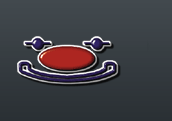Remote Play PC
Remote Play PC is a Windows application currently in Alpha stage that allows you to stream and control PS4 games on your PC. It s features include:
Stream at full 720P 60FPS scaled to your native desktop resolution
Dynamic controls - bind any controller or keyboard/mouse to Dualshock 4 controls! (Mice are WIP, they are bindable but response is limited)
Connect directly to your PS4 s WiFi! This has previously only be possible on the PS Vita.
Wakeup PS4 over LAN
Direct IP connect from anywhere!
Lower latency compared to Android & PS Vita (may vary depending on PC specs)
Recommended Minimum Requirements
Windows PC running Vista or newer
Quad core CPU (May work on Dual Core but currently untested)
DirectX 9 and OpenGL compatible graphics card
Internet connection for activation
Each purchase comes with 1 activation key that allows a maximum of 5 simultaneous uses, keys can be deactivated on individual installations to allow for installation on another computer.
Disclaimer
Remote Play PC is not affiliated with Sony, PlayStation or any associated subsidiaries, logos or trademarks. Remote Play PC is solely the property of tmacdev. In no circumstances, to the fullest extent permitted at law, shall tmacdev or employees be liable for any loss, additional costs or damage howsoever arising suffered as a result of any use of the website or products.
All aspects of the tmacdev website and products design, text, graphics and all software compilations, underlying source code, software (including applets) and all other material on the website or associated products are copyright of tmacdev and its affiliates, or their content and technology providers
-----------------------------------------------------------------------
[วิธีลงโปรแกรม]
1. ติดตั้งโปรแกรม setup_.v105_Test.exe
2. Copy ไฟล์ RemotePlay.exe ในโฟลเดอร์ Crack ไปแทนที่ไฟลเดิม (ปกติจะอยู่ที่ C:Program Files (x86)tmacdevRemotePlay PC)
3. เอาไฟล์ com.playstation.remoteplay.10300.apk ในโฟลเดอร์ APK ไว้ที่เดียวกับโปรแกรม จะได้ง่ายเวลาเข้าโปรแกรมครั้งแรก
4. เข้าโปรแกรมจากหน้า Desktop ได้เลย
[วิธีใช้งาน]
ใน PS4
1. สร้าง User ที่ 2 ขึ้นมาแล้ว Login PSN ให้เรียบร้อย (ตั้ง Primary ด้วย)
2. เข้าไปที่ Settings > Remote Play Connection Settings > Add Device จะเห็นตัวเลข 1 ชุด เปิดหน้านี้ค้างไว้เลย
ในโปรแกรม Remote Play PC
1. เข้าโปรแกรมครั้งแรก ตัวโปรแกมจะให้เลือกไฟล์ APK ที่โหลดมา (ทำครั้งเดียว)
2. ให้เรา Register PS4 โดยกรอกตัวเลข และ PSN ID เรา (พิมพ์ใหญ่-เล็ก ต้องตรงกัน)
3. ใส่ IP เครื่อง PS4 หรือจะเลือก Search and Connect ก็ได้เหมือนกัน
4. กด PS ที่จอยจะได้ใช้ user หลักของเรา โดยที่ user รองจะเป็นจอของเรา
----------------------------------------------------------------------------------
Download : https://mega.nz/#!MoEFhLID!rswUTHowG...NtIxwnrSPpl2I8
 |
 |
 |
 |
 |
 |
 |
 |
 |
 |
 |
 |
 |
 |
 |
เว็บไซต์เราจะอยู่ไม่ได้หากขาดเขาเหล่านี้ รวมช่วยกันสนับสนุนสปอนเซอร์ของพวกเรา
กำลังแสดงผล 1 ถึง 1 จากทั้งหมด 1
-
14th February 2016 20:56 #1
 Remote Play PC 1.0.5 [Full] [กุญแจ]
Remote Play PC 1.0.5 [Full] [กุญแจ]















 ตอบพร้อมอ้างถึงข้อความเดิม
ตอบพร้อมอ้างถึงข้อความเดิม